Instagram Strategy for Churches: Harnessing Social Media for Faith and Community
Proven Instagram Strategies to share Your Church's Message and Engage with Your Congregation and Community In an era where digital connection is...
4 min read
 Christopher Dellen
:
December 27, 2022
Christopher Dellen
:
December 27, 2022

Did you know that as a nonprofit entity, you can get access to a free, premium Canva account? Why does that matter you ask?
Well... Once you have successfully completed the Canva application process (step-by-step instructions below), you will immediately have the ability to use their entire library of over 100 million stock photos... for FREE!
|
Please Note: We do not receive any sponsorship from Canva. This is an incredible resource for churches and we couldn't be more excited to share it with you! |
Canva is an online graphic design program that allows for the creation of hundreds of different kinds of designs. It’s incredibly user-friendly, too, so you don’t need training in graphic design to produce informative and meaningful graphics.
Canva offers over 100 MILLION premium stock photos, videos, audio, and graphics; over 3,000 fonts; and provides everything anyone could ever need to create professional and beautiful designs. With over 610,000 templates and counting, designing is a piece of cake and requires no prior graphic design experience. You have probably already seen Canva artwork in real life, but you’d never know it because Canva users customize the provided templates and download them without a watermark to be used however they choose: social media, newsletter headers, website art, and more.
All of us at Rethinking Evangelism LOVE Canva, with many of our team members using it daily. It has become an integral business tool for us, and we believe that it is a great tool for churches to be using as well. The best part is that churches that have a non-profit status can get a premium Canva account completely FREE - and we’ll get to that soon.
First, if you’re thinking that your church doesn’t have a great need for graphic design, let’s consider the following use cases where a church could utilize Canva.
Canva would allow your church members to design professional quality:
● Social posts
● Posters
● Cards
● Bulletins
● Website designs
● Presentations
● Logos
● Flyers
● Videos
● Letters
● Business cards
● And so much more!
Canva also allows for easy branding of your content, sharing and organizing content among a team, and even scheduling social posts with their integrated content calendar. Canva is also continually adding new features, so the ways that it can be of use to your church will just continue to expand.
Creating your own images also protects your organization from copyright violations. This happens when you find something cool on the internet and share it as if it were your own work. Intentional or not, some churches have found themselves facing lawsuits over copyright violations. Using a design platform like Canva also helps you drastically improve the quality and professionalism of the work you produce, which helps people focus on the true meaning of your message. We call that a win-win!

If your church has a documented nonprofit status, we have great news: you get access to the premium version of Canva! This is normally a $149.90 annual subscription per person that you’ll have access to due to your nonprofit status for up to 50 people (that is a recurring $7,495 annual value).
Here is what you get with a Canva Teams account [Premium Plan]:
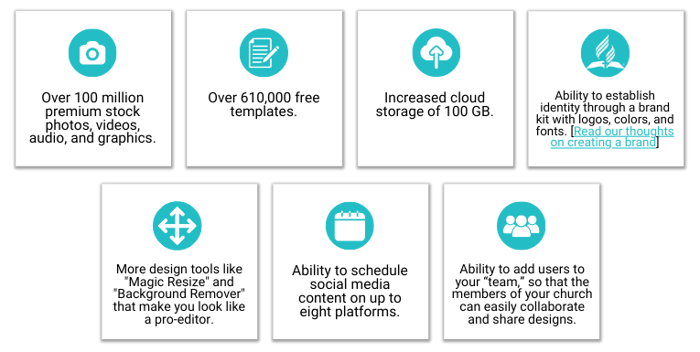
It’s an incredible solution and we want to make sure all churches know about this opportunity!
If your church does not have documented nonprofit status, I would still encourage you to use Canva. There is still a lot of value in the version that they offer for free, and it would be a wonderful tool to utilize.
So, have I successfully convinced you that Canva would be an asset to your church? If so, let’s walk through the process of getting started.

Begin by going to www.canva.com/canva-for-nonprofits
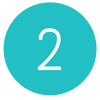
Click “Apply now”

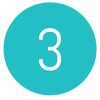
If you already have a Canva account, you can log in. Otherwise, you can select “Sign up with your work email,” to begin creating a new account.
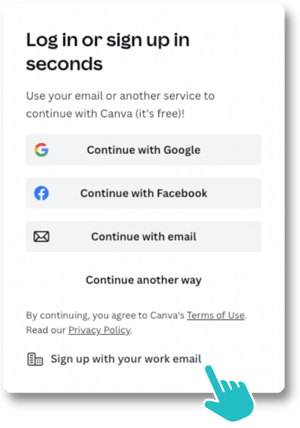
Please be advised that creating a new account will require that you verify your email address, and often these verification emails will go to your spam folder, so be sure to check there if you aren’t seeing it in your inbox.
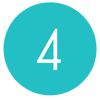
Once you are logging into your account, you will see this screen and will need to select “Get started.”
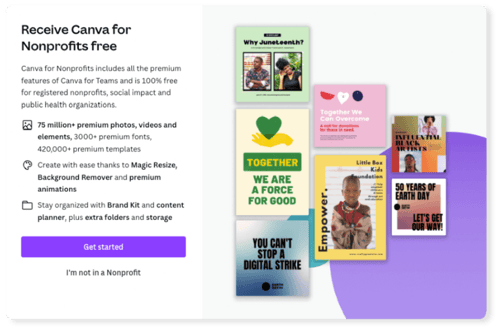

You will begin by entering your church’s name, website (if you want), size, country, and type of organization.
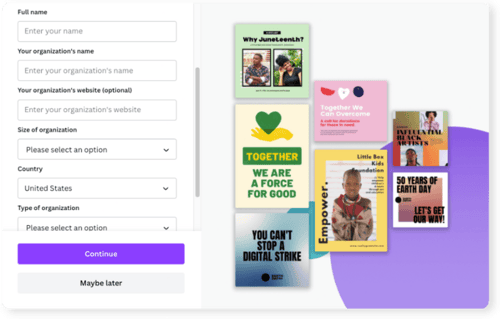

Next, you will need to provide documentation of your church’s status as a non-profit organization.
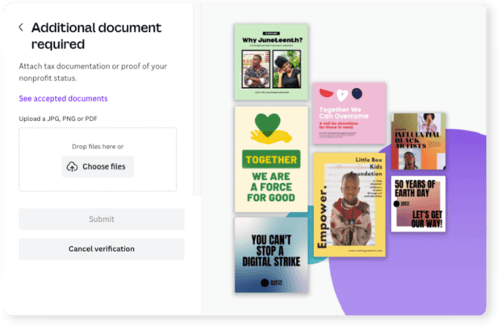
When your application is complete, you will receive confirmation, saying that you will hear back within 7-10 business days, but in our experience, these applications are usually approved faster than that (assuming you provided proper documentation). However, we do often notice that the emails from Canva go into a spam folder, so be sure to check there if you aren’t noticing a response within that time frame.
The confirmation email you receive will look like this:
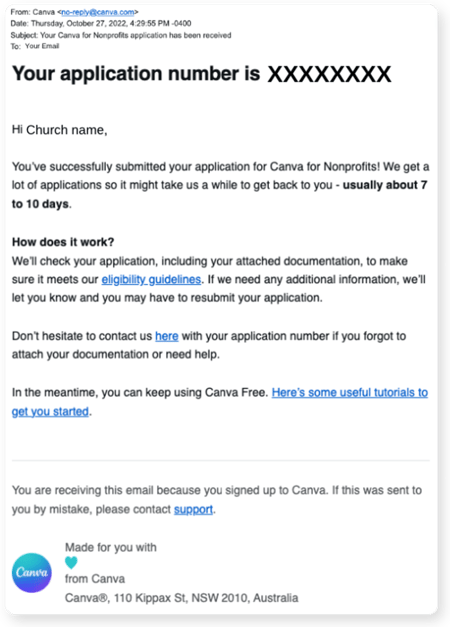
The good news - You don’t have to wait for your application to be approved to get to work designing in Canva. You can still create a wide array of designs, you just won’t have all of the functions of the premium account yet.
Once your application has been approved, you will receive an email informing you of the good news, and that email will look like this:
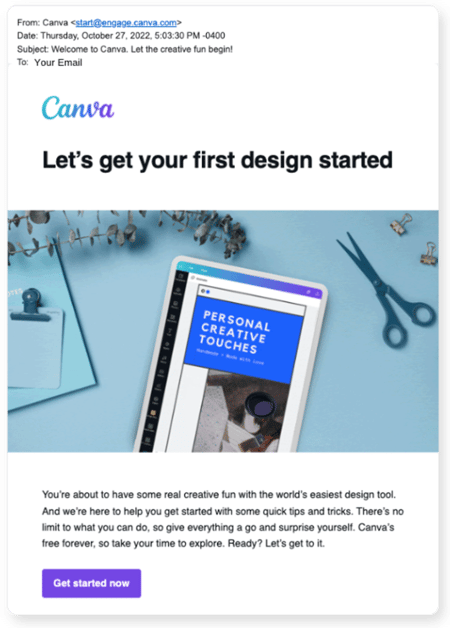
Now that you have a Canva account, you’ll want to explore the features. It’s best to familiarize yourself with these before you need a design for a special event so you don’t feel rushed. Canva offers courses, articles, and ready-to-customize templates under their Resources tab. You can also check out resources like YouTube for free Canva tutorials. There are educational options out there for those that are into the DIY design projects, which makes Canva a wonderful resource for churches looking to step up their communication!
Our team is passionate about helping churches grow – so be sure to follow along for more tips, tricks, and advice. Subscribe so you don’t miss out!
If DIY isn’t your style, we’re happy to work directly with your church. Simply contact us to start the conversation.

Proven Instagram Strategies to share Your Church's Message and Engage with Your Congregation and Community In an era where digital connection is...

Let’s spend some time peeling back the onion on email metrics. First of all, I love metrics! And we are excited to share we have just completed...
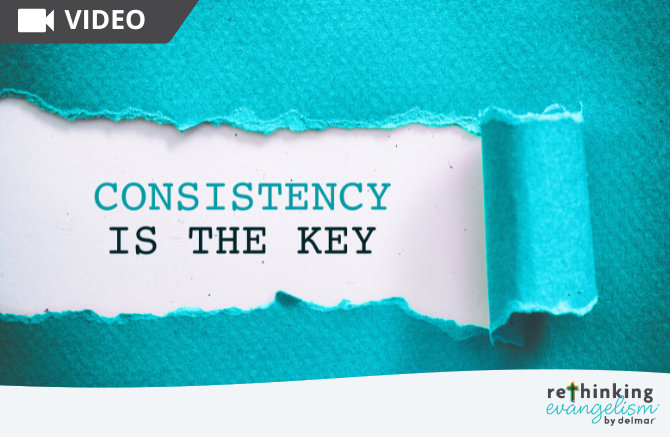
Imagine hiring a new employee who sports a drastically different style daily. On Monday, his shaggy hair is blue, and his clothes are boho chic. On...